Facebook recently updated its one of the feature as video playing automatically, this feature applicable in both version of Website and Mobile App. But some low bandwidth users don’t like this features because auto video play slightly slow down the page loading performance. So they would like to stop auto play in their Facebook account, this post explain how to make this settings in Facebook Web and Mobile Apps.

Stop Video Auto Play in Facebook website
- Go to Facebook website and login to your account
- In top right corner click the more option icon
- Select the settings menu, settings page will be open
- In settings page select the videos in the left side menu
- In video settings page set to “Off” in Auto Play Videos option
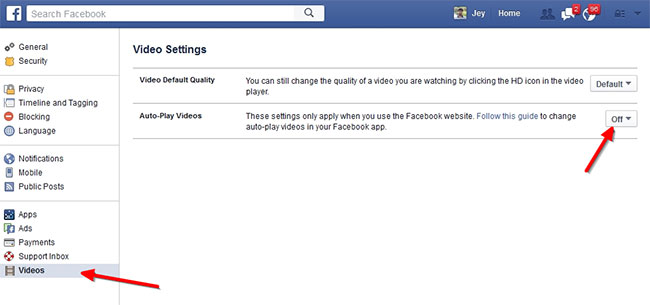
Now your Facebook account video will not be play automatically. This settings application in mobile app also, but if you are using only mobile app you can directly make this settings from your mobile by using following steps.
Stop Video Auto Play in Facebook Mobile App
- Login to your Facebook account from your mobile
- Click on the more option top right corner
- In under Help & settings section select App settings
- In this settings area select Video play automatically option (by default it is “on” mode)
- Video Auto play popup window will be open
- Select the “Off” option
- It will be save the settings and your video will not be play automatically
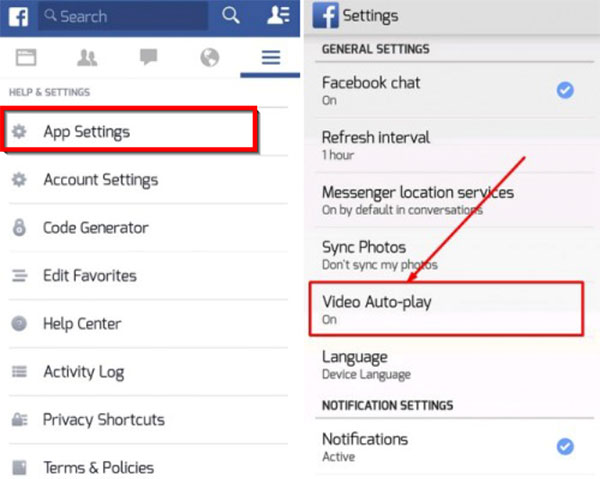
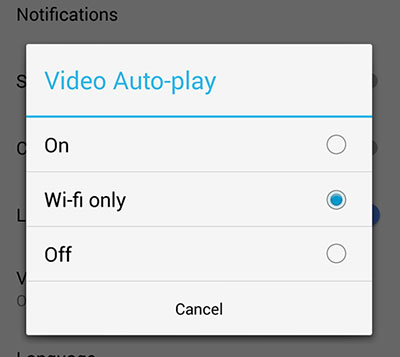
Some user would like to play the video automatically, when they are connect the internet through Wi-Fi mode, so they can select Wi-Fi only option in this settings area. So whenever they are connect the Wi-Fi video will be automatically play and if they are using mobile data video will not be play auto mode.

