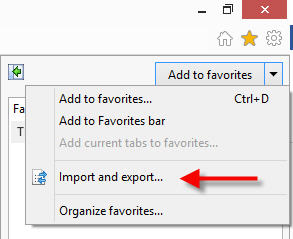All are using browser bookmark for remembrance important website URL. But sometimes if we make format or uninstall the browser without note bookmark, we will lose our all bookmarks. We can solve this problem by getting backup browser bookmarks. Following steps guide you how to get browser bookmark backup and restore.
How to backup and restore Firefox bookmarks?
Go Library window by select on History -> Show All History (shortcut: Ctrl+Shift+H). In this window select All Bookmarks and click Import and Backup link than click Backup link. Now your entire bookmark will be exported to .json format. You must save this file in safe place.
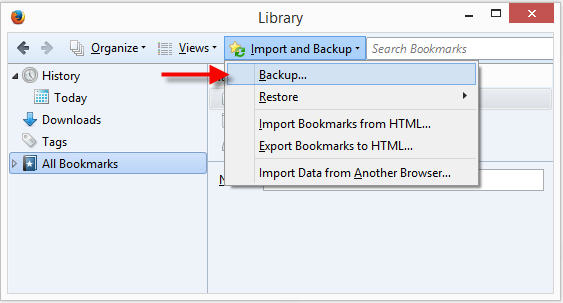
You can also restore this file in future by choosing Restore option. After restore the files all your bookmark will be back.
How to backup and restore Google Chrome bookmarks?
Go to Bookmark by click on top right corner button of Customize and Control Google Chrome. Than select Book mark Manager (Shortcut: Ctrl+Shift+O). Select the book mark bar and click the Organize link than select Export bookmark to HTML file… option. Now your browser bookmark will be exported as html file. You must save this file in save place.
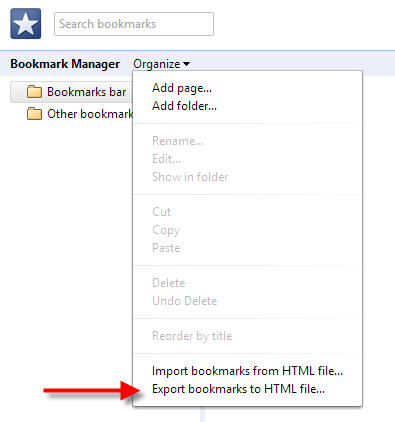
You can also restore this file in future by choosing Import bookmark from HTML file option. After restore the files all your bookmark will be back.
How to backup and restore Internet Explorer Favorites?
Go to View Favorites by click on Favorites icon (Shortcut: Alt+C) than select import and export… by click on Add to Favorites links. Now import/Export settings window will be displayed. Select Export to a file than select Favorites and select your exported file path and click export. Now all you favorites will be exported as html file.
You can also restore this file in future by choosing Import from a file option. After restore the files all your favorites will be back.