As you know Wikipedia is the best encyclopedia website in the world, if you would like to get any details you can find here for the best results. More than millions of article available in this database, also Wikipedia provide the feature to read the information in offline mode by using PDF eBook. In this eBook you can select your desired article and make eBook within a minute. This post step-by-step guide you to make PDF eBook in your selected Wikipedia articles.

Create Wikipedia PDF eBook
- Login with your Wikipedia account, if you don’t have the account create the account first
- In left side bar, Under Print/Export section select Create a book
- In Book creator page select start book creator
- In top of the page Book creator panel will be displayed with Add this page to your book
- Now you can ready to prepare your own PDF eBook, search your topic
- Once the page displayed you can click the Add this page to your book link
- Also you can add the article by using hyperlinks, you can mouse over any hyperlink, there is also Add link will be displayed
- You can add related article by click on suggest pages link
- Click on the show book link, it will be redirect Mange your book page
- Here you can completely manage your PDF eBook files, such as Title, Size, Table of content and page columns
- You can also sort alphabetically by click on the link or you can manually arrange by drag and drop the article title
- Once arrange everything click on the Download as PDF button in the download section
- Your selected article will be generate PDF files
- Once completed the process click to Download the file link
- Your Wikipedia PDF eBook will be downloaded to your computer
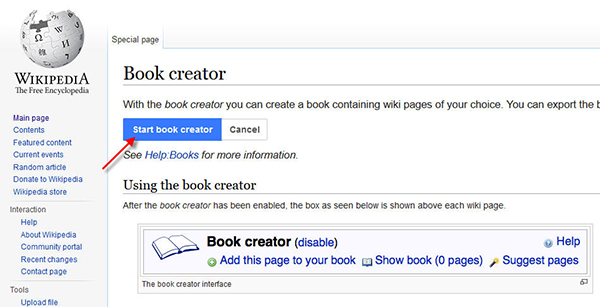
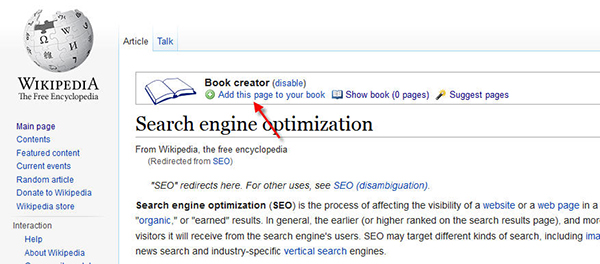
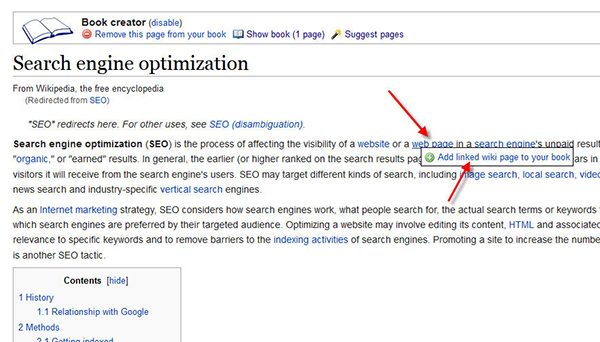
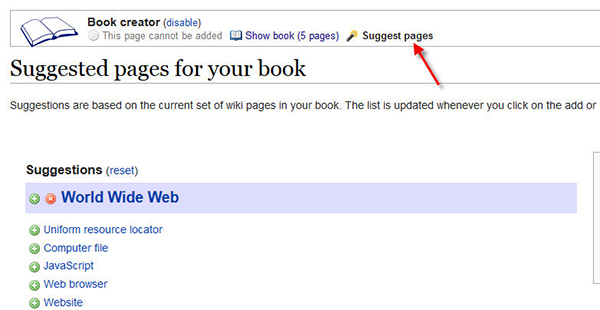
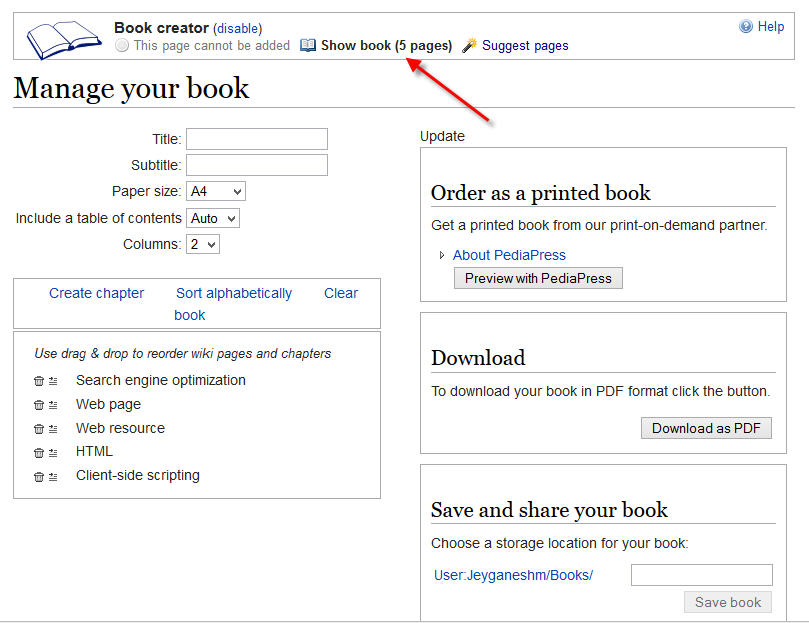
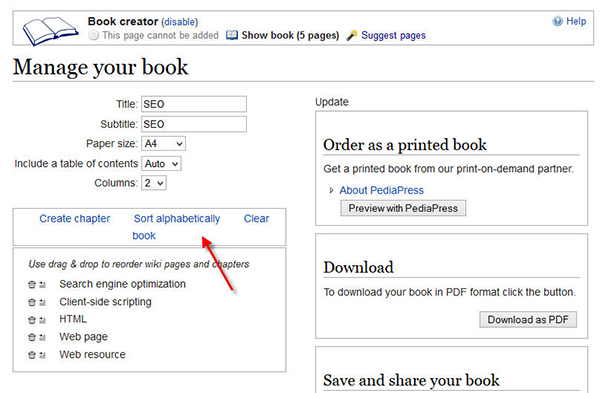
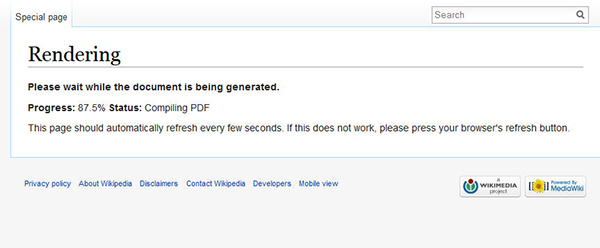
Now you can read this eBook anywhere and any devices with internet offline mode.

