Firefox browser always provides the high feature and more secured, so that many people used Firefox browser. Browsers data synchronize are one of the most important features in Firefox. Firefox user can synchronize their computer browser data such as bookmarks, History, Tabs, Passwords, Add-ons preferences to another computer or another device of Mobile, Tablets.
Synchronize data to another computer
Go to Firefox main button than select Set Up Sync… link. Firefox Sync Setup window will be open, create the new account by click on Create New Account button. After successfully created the account all your data will be securely synchronized via Mozilla Firefox sync server. Now you can access all your bookmarks to another computer or any other devices.
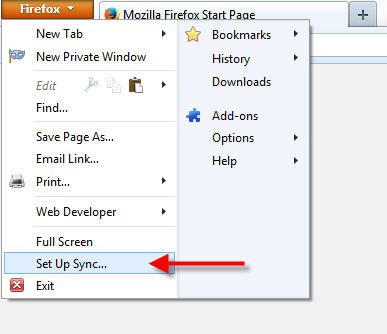
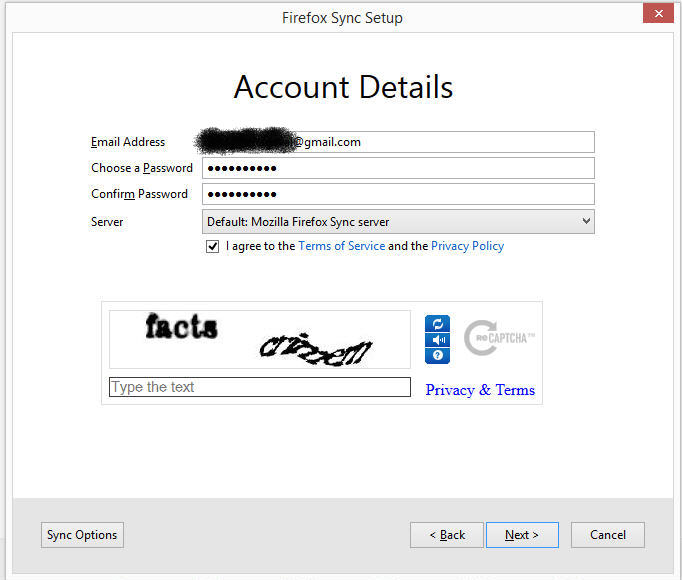
Please note Recover key is most important for access your synchronized data from another computer. Go to Options window by click on Firefox button and select options. Now click the Manage Account button than select My Recover Key. Recovery Key window will be open and display your key. You must copy and save this key for access another computer.
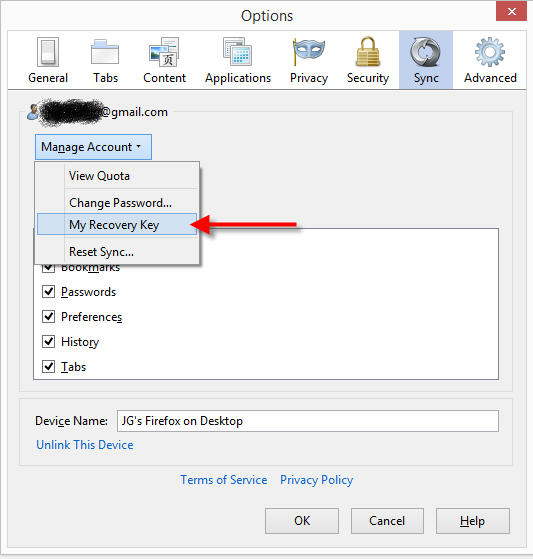
How to access sync data in another computer?
You can access your computer bookmarks to another computer by doing the following steps.
Go to Firefox main button than select Set Up Sync… link. Firefox Sync Setup window will be open, now click I have an Account button than select I don’t have the device with me link. Sign in window will be appears. Enter your Account and password also enters your recovery key. Now this computer synchronized all bookmarks data from your computer. You can also synchronize your bookmarks to another device such as Mobile or Tablets by doing the same way.
Please note you can manage the data synchronize which would like to share, by enable the check box in Options window under Sync My options.
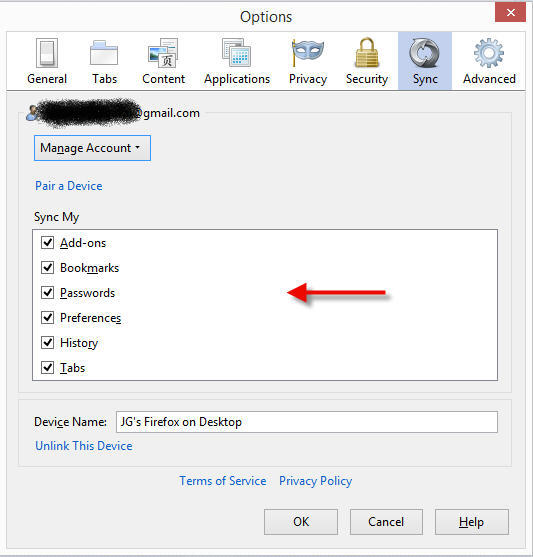


Ya I have tried this one and it worked ,I installed the two Firefox and the main thing is that both the Firefox gets updated to the Firefox server and then whenever I switch to laptop or desktop I do not miss anything !