Skype is best free chat, voice and video call application most of the people very well about Skype. Already Skype has many inbuilt important features, still some feature is missing like voice and video call recording. But you can add this feature by using TalkHelper apps with free of cost.

Free Skype Call and Voice Recorder
TalkHelper is the free apps to record Skype video and audio calls with unlimited length even if it is in conference call. This app will be record incoming and outgoing video calls with High Quality and audio calls will be stereo effects, so that you can playback better way to recorded calls. TalkHelper has cool user interface so that everyone can easy to access this features, also this app always supported for latest version of Skype.
By default TalkHelper skype recorder will be store all recorded call in pre-defined location, you can also change this location as you wish. This recorded video calls will be stores AVI file format and voice call will be MP3 and WAV format so that you can playback with better quality of recorded calls.
How to Record the Calls
Everyone easy to setup and record Skype video and voice calls by using following steps:
- Download and install the TalkHelper Free apps
- After installation TalkHelper API need to access your Skype account, click to allow access
- Now your Skype account will be record video and voice calls than store the files to default location
- Once you ended the calls, TalkHelper Recording history window will be open and listed all recorded calls with time duration and call received time
- You can also play the calls or Add the short description about the calls by click on Edit note
- User can change call recorder file location by click on Tools -> Options -> Call Record
- In Audio and Video sections you can change all recorded file path


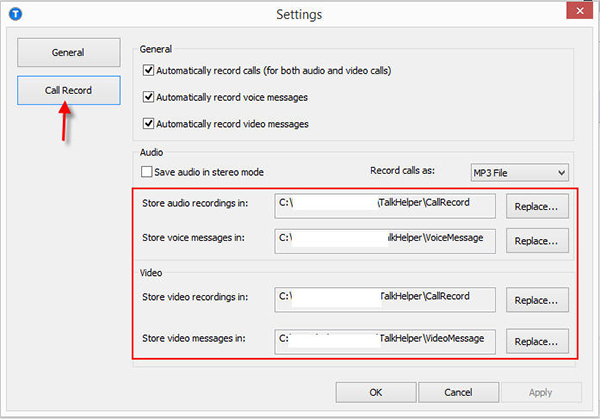


useful tips, thanks
just a question, how to control whick call i record and whick i don’t ….
If you enable this feature all calls will be record by default. so you can’t control it…