Many free stock images database available online but finding the website name is the tedious process for everyone. Even though if you found and would like to collect the free high-quality images from stock photos websites you cannot get the right images. So, then you can find another stock photo website, how can you collect the free images from one place?

Collect free high-quality images from Google
Google provides the solutions to collect the all free images from its search engine results. It will filter the royalty free images from all free stock photos websites. You can collect those images using the following setups.
- Logon Google website
- Search the keyword of the images which you would like to collect the photos
- Click to move the Images Tab
- It will show all images based on the keyword
- Click on the Tools button
- It will expand the menus, here you have to select the Labeled for reuse under the Usage rights menu
- Now Google filtered the all free images
- You must confirm this free image by click on the particular images
- It will move to the particular stock photos website
- Then you can download the images
- You can also filter the size and colors images
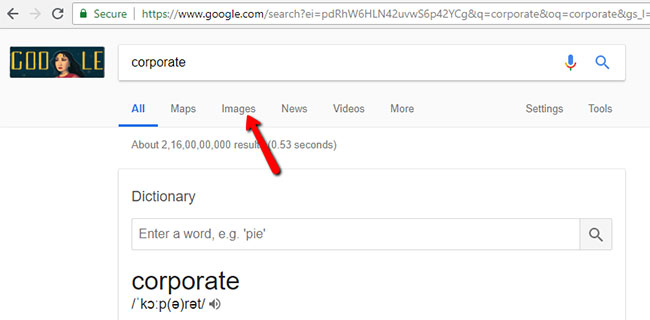
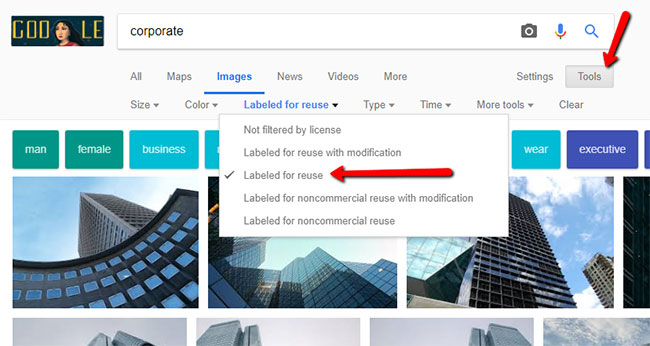
Please be note before you have to download the images make sure that filtered from free stock photos or not. Because sometimes its picked from private websites photos.

