Microsoft excel is powerful tool for everyone doing their office and personal works, sometimes people feels its process get boring or doesn’t have the options. It’s like merge the merging worksheet one by one, merge cells without losing any data, batch operation with one click and some more process is not available in the excel by default. Some process have write the formula to get the results; many people doesn’t know about this knowledge, than how can you make the process without formula knowledge?
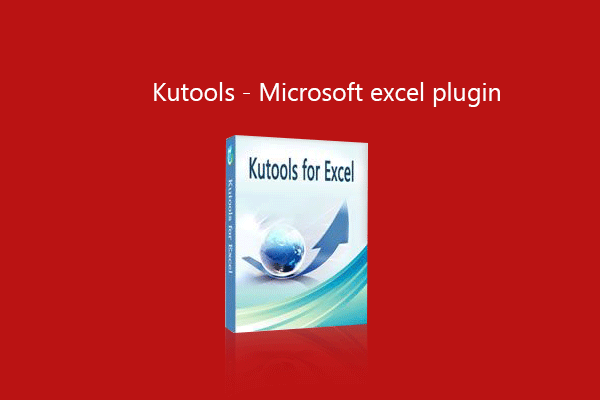
Kutools – Advanced functions of Microsoft office
Kutools is one of the best solutions to make these process, by using this plugin you can easy to make many process without using formula. This tool has many features such as drag and drop the navigation pane to any position, show and hide the workbooks, one click to view the all hidden columns. Also you can set the limit of scroll area in your workbook, hide and unhide the selected sheets.
More features:
You can also use this tool to Merge and Unmerge same cells, Flip horizontal and Vertical Range, Transform and Swap Ranges, Sort Range Randomly, Prevent duplicate item, Reading Layout view, Convert formula to text vice versa and Convert to dates. Currency conversion is high light of this plugin, you can convert more than 50 currencies by using this plugin and you can combine the rows and columns.
You can easy to lock and unlock the selected cells, quickly insert title rows, insert sequence numbers, fill custom list, insert random data, Batch insert check box, apply data formatting and copy cell formatting. Also you can quickly convert the hyper link to plain text, calculate more than 10 type of mathematical operations.Moreover this plugin very helpful for complete process for the excel data preparation very easier.

