Fax is most important faster-messaging services on every company uses once upon a time, now it has changed to Email services. But still, some companies and Government departments using this Fax services for communicating the important messages. If you need to send or receive the Fax message you need for Fax devices, how can we send the fax message without devices?
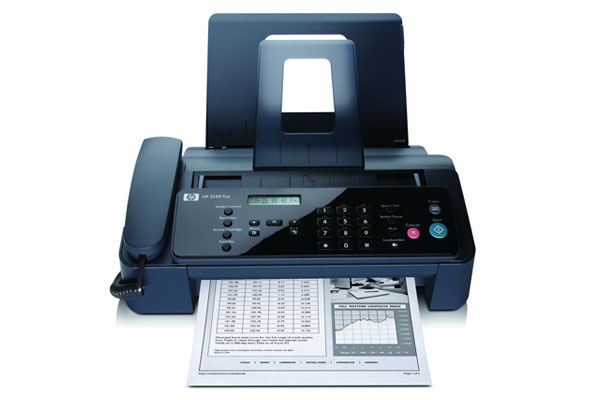
Send Fax from online
Myfax provides the services to send or receive the Faxes message from online, this is the simple fax system you can receive the fax as email. By using this you don’t need a fax machine, you can receive the fax by email. Also, you can maintain the Fax archive and included auto resend email confirmation features.
myFax provide the free fax services from online, you can just open the send fax page. Enter the “To” and “From” details and upload the document or enter a message in Fax messages area then click on the Send Fax button to send messages. Please be note this free service has the limitation of allowed only 2 Fax message per day.
Send and Receive Fax from Email
You can send or receive the Fax from your personal email. Download and install myFax Outlook plugin and whenever you would like to send the fax message to click on my fax button to send.
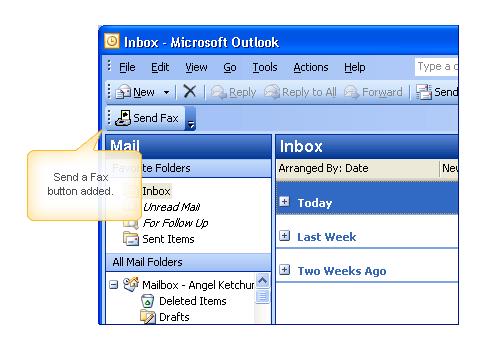
Myfax provides the fax number for your account so can receive the fax message by using that fax number from your email.
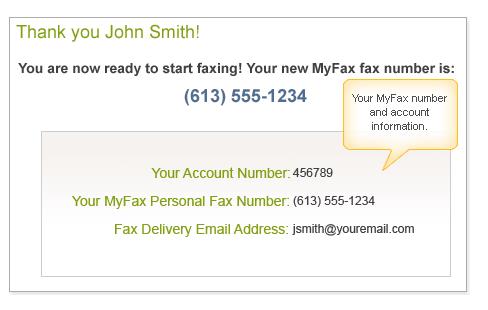
Moreover, myFax works with the eco-friendly system, save paper. Fax in cartridges also you can view fax histories from one place. This pro version provides the many features such as smartphone application support, contact books, delivery confirmation, Toll-free fax numbers and Fax from up to 5 different email address.

