Microsoft exchange server works as an online warehouse that store all the user’s Microsoft outlook data in form of .EDB files. These files keep a record of all the exchanged emails, journals, tasks and other mailbox items. So, it is necessary to keep this data intact for safety purposes. But sometimes, due to uncontrollable situation these files become inaccessible, such as hard drive failure. Hard drive failure creates a distressful impact on the integrity of EDB files. There are many reasons, due to which system hard drive is destroyed, eventually causing damage to EDB files.
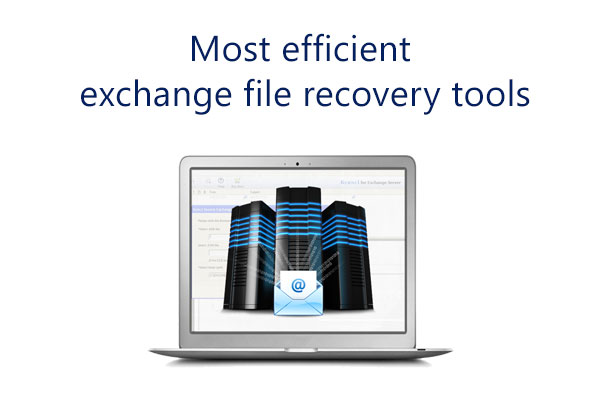
Reasons of Hard drive failure:
- Hardware overheating: Scarcity of proper ventilation and overburden can heat up the hardware causing rigorous damage to the hard drive.
- Power fluctuation: Due to fluctuating power supply, computer restarts and stops frequently, affecting the process of hard drive reading, resulting in loss of data and inaccessible hard drive.
- Dirty shutdown: Regular improper system shutdown due to carelessness of the user or any other mishap crashes the hard drive to the extent that it ultimately becomes corrupt.
- Human error: Often, user unknowingly deletes some files and folders, which are required for running the hard drive, causing hard drive failure.
Hard drive corruption can create hindrance in the operation of MS exchange server, since all the software applications and their files are carried by hard drive. Destruction of Hard drive will automatically make EDB files inaccessible. When hard drives are partially or fully corrupted and user try to access Exchange files, then files stored on server also get infected.
As EDB files carry crucial business data, user need to take effective measures to retrieve them. But, before that it is necessary for users to keep in mind that hard drive failure can also lead to permanent loss of MS Exchange files, so user should always get their hard drive repaired before they try to access their EDB files. Here are some symptoms that indicate hard drive failure, which can lead EDB file corruption consequently:
Signs of Hard drive failure:
- Frequent system crashes
- Frequent error messages pop-up
- Jumbled names of files and folders
- Invisible files and folders
- Strange sounds while accessing hard drive
- Fatal error during installation
These signs are silent warnings that there is some issue with your hard drive, so it is suggested by experts to get your hard drive fixed as early as possible in order to save your online and offline backup files and folders. EDB files are kept safe online till the system is disconnected from server, but as soon as it is linked back, there are 100%chances of corruption.
In case, user is already combating with the hard drive failure and MS exchange server issues, then he/she should use third party data recovery software to retain the hard drive files and to regain access to the server files use Exchange server recovery files. Although, there are inbuilt utilities available by Microsoft to repair corrupted EDB files, but in this type of issue, user is advised to use third party edb to pst conversion software, to avoid permanent data loss.
Kernel for Exchange Server Recovery is one of the most efficient exchange file recovery tools, as it takes minimum recovery time and eradicates the maximum bugs in one single repair cycle. The tool restores EDB files to equivalent Outlook Data PST files. Developers have deigned this edb to pst converter software on the basis of advanced algorithm but have given a user friendly outlook, so that anyone can use it at any time without ant technical awareness. The tool is well integrated with some of the most exciting features. With this tool, one can very well migrate EDB databases to a Live Exchange Server and Office 365. In addition, the tool also allows user to save the restored individual items to MSG, EML, RTF, HTML and TXT files. This tool has definitely got lot of potential which can be explored by user even by downloading its free demo version.

