WhatsApp always keen of the messaging app for every people, it’s easy to make communicating to others rather than other messaging apps. It’s more user-friendly for everyone use, but still many people don’t know about WhatsApp usage tips, this posting guide you to WhatsApp message read tips. This will be more helpful for all of its users.
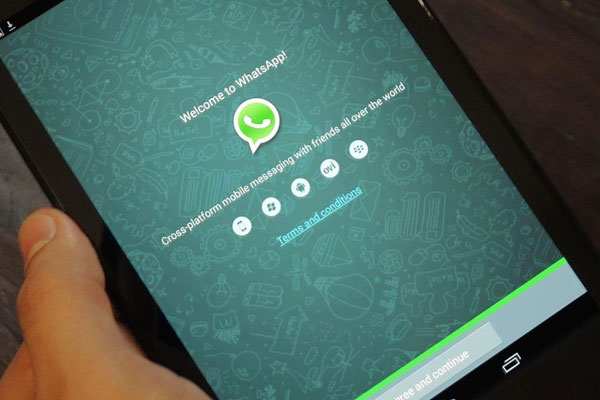
Read message without known senders
Usually, every message send, receive and read status will be notified to all users, the sender can get notified blue color double tick once recipient read the message. But sometimes, some people don’t like to sender to get notified the read status, then how they can read the message without knowing sender? Some third party apps help to read the message without knowing the sender. But you can make one tricks to read the message without knowing sender without installing any apps.
When you received the new message, just you can turn on Airplane mode on your smartphone and open the WhatsApp then read the message, after reading the message close the WhatsApp then turn off the Airplane mode. Now you have read the message but your sender not notified the read status.


This is pretty interesting and informative.