Today’s promotional world many times hurt in our life, in earlier they are disturb in mobile but after reached too many complaints many governments forced to start Do not Disturb (DND) service all mobile service provider. Now many companies to promote their product using email services, some companies added our email id in their mailing list without our permission while we register their website and someone selling mailing list database to others.
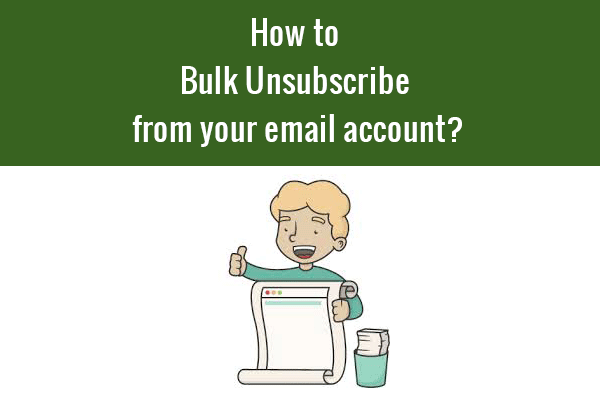
Everyday many people received too many unwanted mail in their inbox, this is big tragic for that people why because sometimes they will miss the important mails. Some people already added many subscriptions, but they don’t like to receive promotional mail anymore, in this situation they would like to remove unwanted subscriptions from their email account. Typically unsubscribe the unwanted mailing list is tedious work for everyone, why because many people have more than 100 email subscription. They must open every promotional email and mark it unsubscribes manually, how to you can bulk unsubscribe promotional mailing from your email account?
Unsubscribe Bulk Email
Unsubscribe Bulk email is easy process with unroll.me, this is really cool online tool for to get rid the junk email subscription from your email account. This tool work with any email account such as Gmail, Yahoo, Outlook, live and many more with free of cost. Unroll.me has cool interface, it is always shows alphabetical order in email subscription it will help easy to find unwanted email subscription.
Following steps guide you to unsubscribe bulk email from your account:
- Logon unroll.me website and click to Get started now button
- Signup window will be open enter your email id and click to continue
- First time it will ask the access permission your email account click on allow button to provide the access permission
- It will be scan your email account and listed number of email subscription list
- You can easily unsubscribe by click on right side link
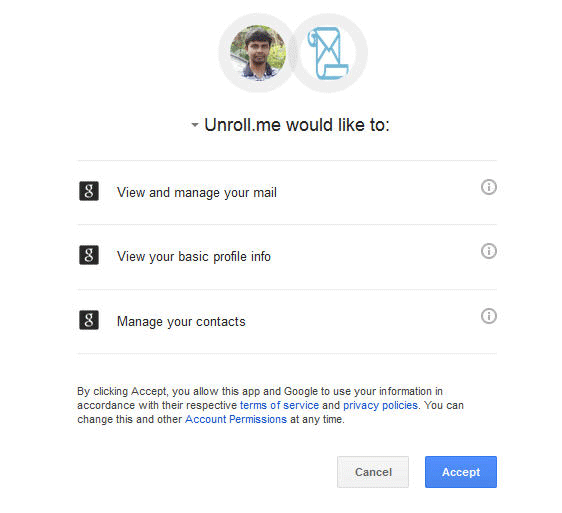
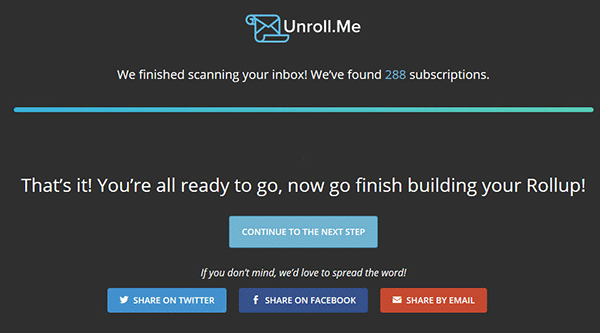
Please be note very first time it will only unsubscribe 5 emails, if your need to more unsubscribe emails just refer to your friends on this tool to make unlimited bulk unsubscribe.


wow… nice information…
i always think of this type of tool.
but but for the first only 5 un-subscription and for bulk unsubscribe to refer to our friends this is not good…
Of course, but if we need free service we need to promote their website… 🙂