A digitally signed PDF file will be always huge size, sometimes you needs to upload the files to some website. But they are not accepted to upload the huge size of files to their server due to less web space. Many online PDF file compressor tool available; but if you using that tool to reduce the file size, your digital sign will be lost. In this cause how can you optimize the digitally signed PDF file size without loss signature?

Compress digitally signed PDF file size
Following steps guide you to compress the digitally signed PDF file size
- Open the digitally signed PDF file in Adobe Reader
- Go to Edit menu in the top bar and select Preferences
- In Preferences window, select the Signatures under Categories section
- In right side, under Digital Signatures – creation & Appearance section click on the More button
- In Creation and Appearance Preferences window, under When signing section you can find the option Include signature’s revocation status
- You can Uncheck this option and click OK to save the settings
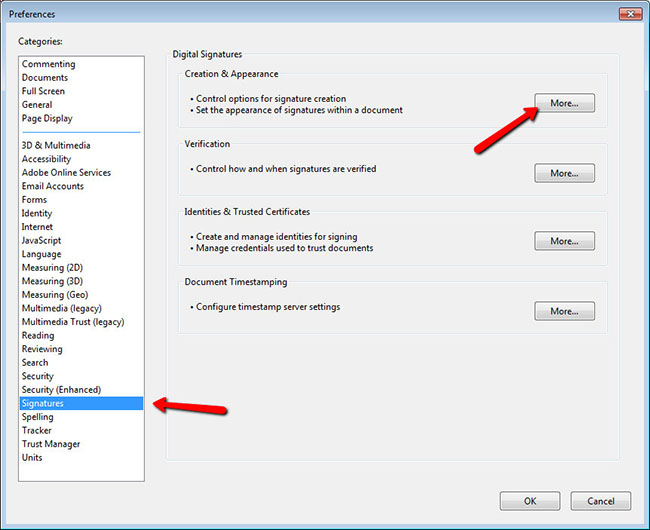
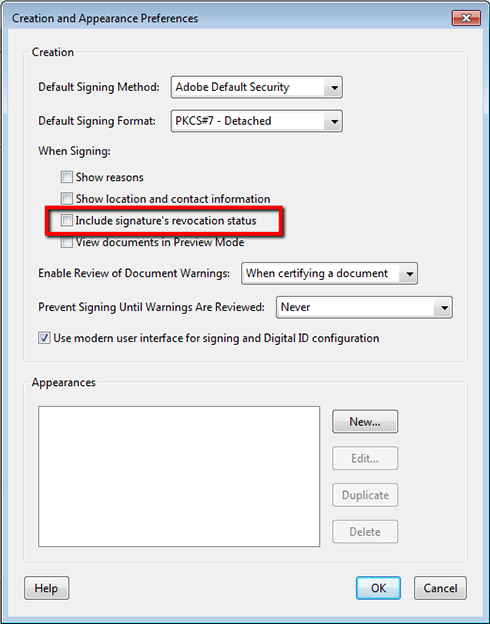
Now you can compress the file using any online PDF compressor tool, after compression, it will be reduced without loss your digital signatures. You can also edit a PDF online with free PDF editor online tool, this online PDF editor has lot of stuff such as Create, edit, and sign the PDF files.

