Windows default Notepad text editor open many file formats such as txt, xml, html, aspx, php and log files. But file size more than 5 MB, this will be struggle to open. Notepad++ text editor open many format file with any sizes without struggle. Notepad++ not only used for text editor, this also helps to development with many more features. This software completely free for everyone use. Many web designer and developer using notepad++ as a development tool for their HTML or PHP projects.

Useful Features:
Notepad++ light weight app by default has following features:
- Easy find and replace all opened documents.
- Split the pages if you opened multiple pages by using Move to other view option.
- Playback feature is very helpful for if you repeat any word or sentence. Just click recording button and type word which you would like to repeat after finished the word stop the recording. Move the cursor where your need to repeat the word just click playback button to repeat the word.
- Auto completion functions
- Zoom in Zoom Out options
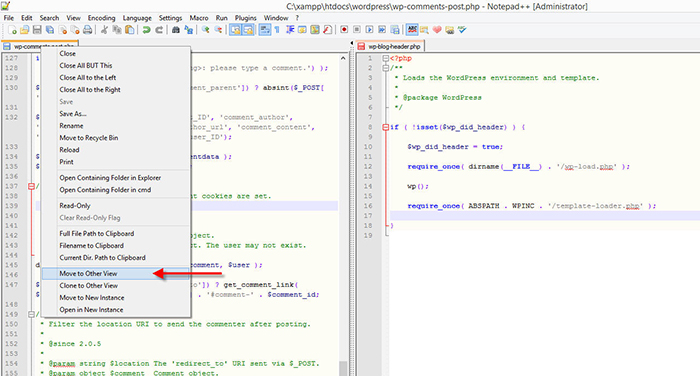
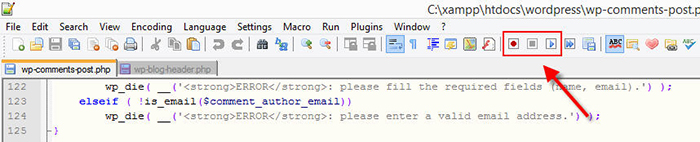
Developer Friendly
Notepad++ also helpful for Development process:
- After write the HTML or PHP code you can run from notepad++ to any your desired browser
- Developer can fold the code for easy development process
- Multi-editing function helpful for if you edit any word in the file this will be automatically editing same word in the whole file.
- Column Mode editing function helpful for edit selected lines. This means if you have five same codes in the file, but you would like to edit only First 3 line. You need to select that lines with press the Alt key then edit the first line now automatically editing selected lines.
Plugins:
By default many free plugin available for notepad++ such as file Explorer, HTML Tag, XML tools, Color Picker and many more. You can find many predefined plugins in Plugins – Plugin manager area. You can install available plugin automatically from plugin manager.
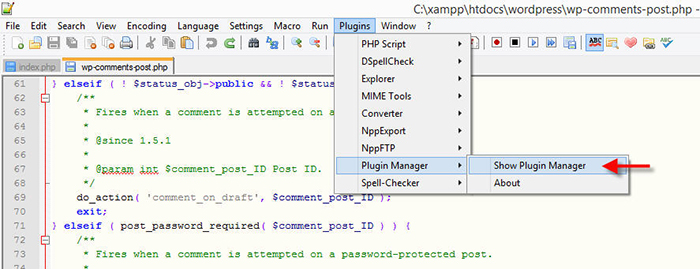

How to install notepad++ plugin manually?
You can also find more plugins apart from predefined plugins in source forge notepad++ plugin area. But in this plugins you must download and install manually by doing following steps:
- Download the plugins as your desired.
- Open Notepad++ folder such as “C:Program FilesNotepad++plugins”
- Move the plugin file to this folder.
- Restart Notepad++
Now you can use installed plugin features in your notepad++ application.


Enjoyed reading a nice tech review today. Keep it up.
Information well put in. It’ll be really helpful for non-technical and novice users who are not comfortable with gadgeting.
Nice post. very helpful for me. thanks to sharing.
Never knew about the recording stuff. Thanks.
I wrote an ebook in markdown with notepad++ and I use it as an organiser, linking to files on my PC with the “file:///” command. Its great