Many websites provide free space for online, but we must upload all files to online and share the links to our friends or others. In this service provides Google Drive, Microsoft OneDrive, Drop box. But they are providing free service only some limitation of space.
How can we share our files without uploading?
Share your computer files without upload. You can easy to share your computer files by using drop box apps by using following steps:
1. Download and install dropbox client apps from following link
2. After installation, login with your dropbox ID by default drop folder will be created in your user folder C drive.
3. You can move the folder any other drive by click on dropbox icon in task bar, dropbox window will be appear. In top right corner click the settings icon and go to Account Tab and change the location by click on the Move button.

4. After set the drop workspace by default Photos and Public synchronized folder will be created. You can also create more folder.
5. You can move the files in this folder, which you would like sharing to others and right click the folder than select Share dropbox link.
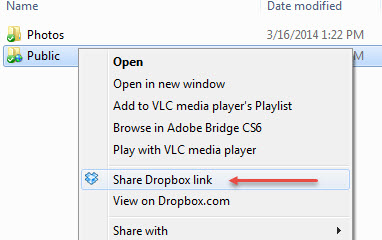
6. Now your dropbox share link will be created and copied in to computer clipboard. You can send this link to your friends by email. If they are open this link your computer shared files will be displayed in your friend’s computer browser.
7. If you share the images in your folder, it will be displayed your friends browser as images album this feature tackled by dropbox.
Note: After shared the links, your computer must be turned on with internet connection. If it is turned off your computer, your friends can not be access your computer shared files.

