Many people using broadband internet connections in their home, nowadays all broadband companies provide the WiFi modem. So you can access the internet to all your mobile devices, still old broadband internet customers using without Wi-Fi modem. In this cause they would like to change WiFi modem to access all of their devices, but they don’t need to change WiFi modem just add the Wi-Fi routers to get Wireless internet connection. Because WiFi Modem cost double of WiFi router cost, so you can save your money. Here we have explains how you can connect the Wi-Fi routers to your existing modem.

Why Modem require for internet connection
Typically computer receiving only digital data’s, but all internet connection transmits only signals through telephone cable. This signals directly received the telephone for voice calls, but internet connection must need digital data so that modem convert internet signals in to digital data. Modem main functions are modulator the signals in to digital data and send to computer, and demodulator the digital data in to signals.
Connect WiFi modem router
Basically all internet cable connected to modem for convert the signals in to digital data and send to computer through cable. Now you will learn how can add the Best WiFi router by using following steps:
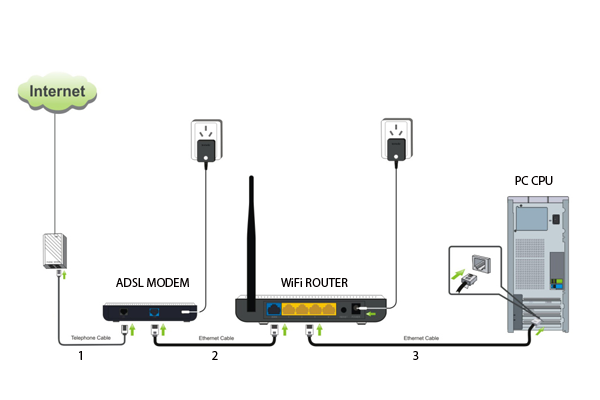
- Connect the internet incoming signals cable in to modem input socket
- Plugin modem output cable and link to WiFi router input socket
- Than plugin another cable in to WiFi router output socket and link to computer Ethernet socket. All WiFi router have more than one output socket, so you can connect the internet multiple computer
Now your computer receiving the internet and same time router turn on WiFi hotspot than share internet so you can access internet connections in your mobile devices.

