Many home internet user using low bandwidth internet connections, so that they can’t browse faster. But sometimes high speed internet user also suffered from slow internet connections. If you are using high speed internet connection, still your internet is slow down?
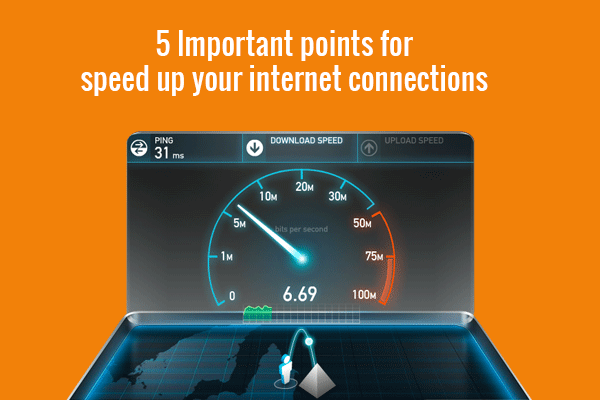
First you have to check your internet connection speed by using Internet speedtest online tool. If your Internet download speed results will be lower than your plan speed, then you have to contact your Internet service provider (ISP) to resolve this issue. Otherwise you must check some other points to resolve slow internet download issues. You can resolve this problem by using following points, this post will help you to improve your internet speed.
1. Check your Hardware
You must check your internet hardware such as Modem or Ethernet card, just unplug and re plug the data cable or reset connections. If you are using more than 3 years you must check this conditions with your service providers.
2. Remove browser extensions and cache
Many people installed too many extensions in their browsers, some extensions always connected with internet connection so that this will be defiantly slow down your internet connections. So you must uninstall unwanted extensions also clear your browser history and cache at least once a week.
3. Turn off download manager
If you are currently downloading by using utorrent downloader or other download manager that will be completely getting your download speed. So you must turn off or allocate lower download and upload limit in download manager.
4. Scan your computer regularly
Always scan your computer completely with best free antivirus software. If any of your computer files affected in virus or malware then your internet connection will be slowdown. So you must scan your entire computer at least once a month. Also you can check your computer if there is any malware application is installed, sometimes malware application will be installed without your knowledge.
5. Check your computer
Your computer configurations are very important for utilizes the high speed internet; if you have low configuration system then your internet connection will be slow down. If your computer have good configuration but still slow down? You have to focus on the following important points:
- Always Defragmenting, disk cleanup your computer
- C drive space should be minimum 5GB free space
- Check your computer memory status in Task manager, If this occupied be more than 60% then your internet connection will be slowdown
- Remove unused application from your computer, because some apps always occupied your computer memory
See Also: Speed up your windows computer

