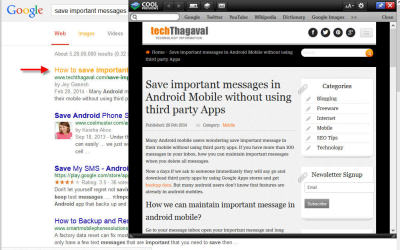Website hyperlink is many time useful for moving related websites from your current page. But sometime it will be big tragedy why because that linked page will not be related content. Many people affected their moving direction turn to wrong way, while browsing. If you search by using google search engine, many search results will be appear but how to choose the right link without open the page? You can solve this problem if you are a Firefox or Google Chrome users.
Preview hyperlink in Firefox Browsers
Cool Preview Firefox browser extension provides the best solution for preview website links, videos and images without leaving current page. You can mouse over to preview the hyperlink pages. Cool Preview will be make efficient web surfer and avoid moving unrelated pages.
You can add Cool Preview features by doing following steps:
1. Download and install Cool Preview Firefox extension
2. After install the extension restart your Firefox browsers
3. Go to Extension tab in Add-ons Manager

4. Click on the Options link, user preferences window will be open
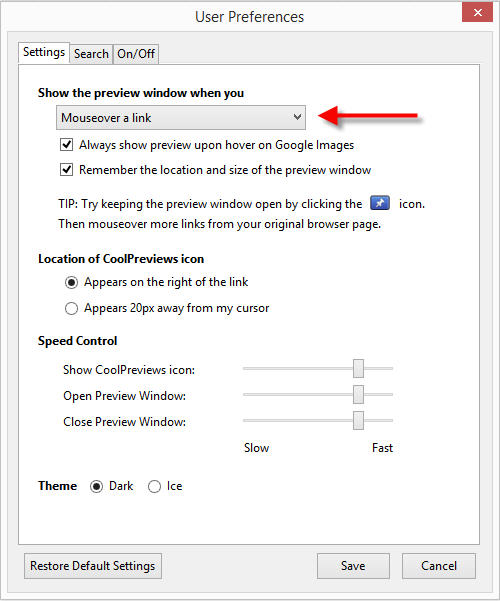
5. In Setting Tab select Mouse over a link in drop-down list, you can also select your desired show preview window type and Save changes
Now if you mouse over any hyperlink, images or videos preview will be displayed in the popup window. You can easily read or view linked pages without leaving your current page.
Preview links in Google Chrome Browsers
Swift Preview Google Chrome browser extension provide the solution review website before you click the link
You can add Swift Preview features by doing following steps:
1. Download and install Swift Preview Chrome extension
2. Go to Settings and move to Extensions Tab

3. Click on the Options link, SwiftPreview Option page will be open
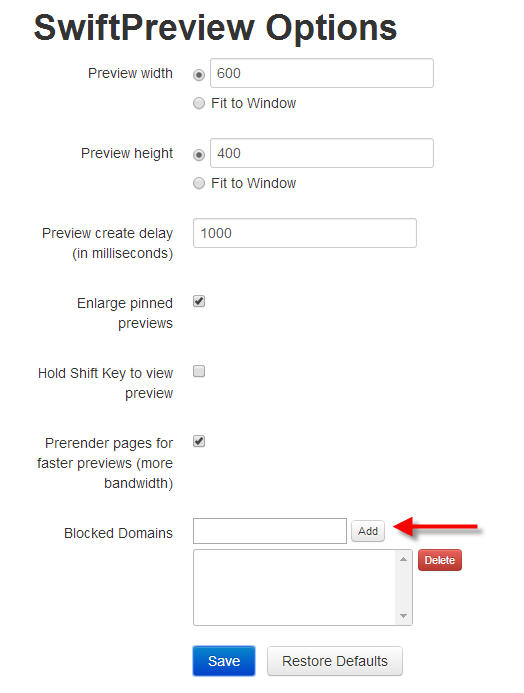
4. You can set preview window height and width and you can also exclude this feature for particular website by add the domain name in Blocked Domains list and click save changes
Now if you mouse over any links, images or videos preview will be displayed in the popup window.