IPhone is still dream smartphone for most of the people, even this price is very high level. Because this is the base for many high-end feature for every smartphones, but still many people not aware about its complete feature. Here we have listed some useful tips and tricks for your iPhone.
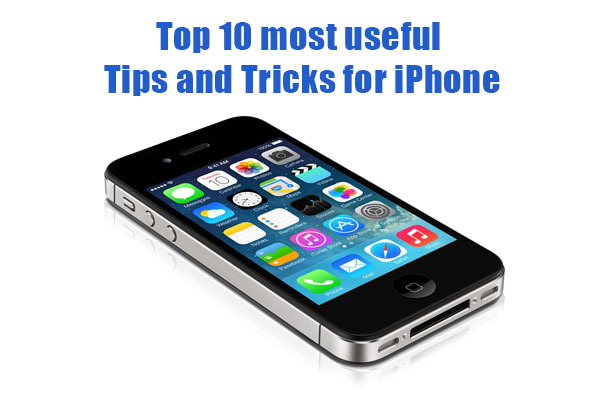
1. Unto typing to delete message
If you would like to delete your typed messages, you can just shake you iPhone and click Undo Typing and you would like to redo this shake the phone again and tab Redo Typing.
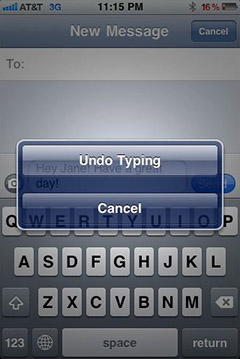
2. Flash blinking alert
LED flash blinking will alert if you receive new notification in your phone. You can turn on this feature to settings > General > Accessibility > Hearing section and turn on the LED flash alert.

3. Delete or recover last digit in calculator
If you entered wrong digit in calculator, swipe left to delete or swipe right to recover last digit.

4. Move top immediately
When you are in down of the page and you would like to move top, just click the top area to move immediately and this option will minimize the scrolling options.
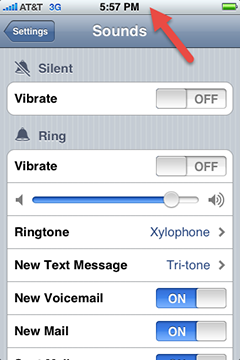
5. Panorama shot
In Panorama mode you can switch to shoot directions, Right to left or left to right by tab the arrow.

6. Fast battery charging
If you would like to reduce the charging time 50%, then turn on Airplane mode, in this mode iPhone will be charge very faster.

7. Stop Music with clock
You can stop music automatically in certain time, this will be helpful for if you are going to sleep. Go to the clock – Timer and set duration. Select the option stop Playing When Timer Ends.

8. Assistive Touch
If you mobile home button not working or touch screen has some problem? You can enable Assistive touch option to solve this issue. Go to accessibility, under Physical & Motor turn on Assistive Touch. This will be display the large white button on the screen; you can use this button instead of home button.

9. Toggle Caps Lock
If you would like write consent uppercase letter, then you can double click the caps lock button. This will be making your iPhone keypad consent uppercase letter.

10. Disable SMS Preview
iPhone will preview the message in home screen you can prevent this preview by go to settings > Notification > Show Preview and turn off this options.


