Google provides the security features of Less secure app this feature is by default disabled. If you would like to configure your Gmail account in outlook or other any other client you must be enabled this feature. Google secure the account for unwanted access by using less secure app features. If you enable this features the account security will less.

Enable the less secure features:
Following steps guide you to enable the less secure apps:
- Login to your Google account
- Under Sign-in & security Click on Signing in to Google link
- In this page click on Apps with account access links
- Then Allow less secure apps should be Turn on by click on the toggle button
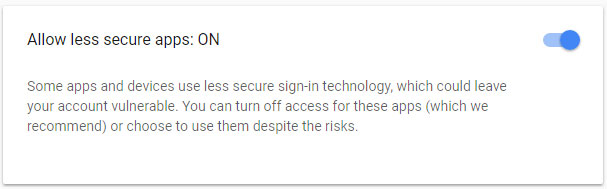
Your Google account less secure apps feature will be turned on, now you can configure your Gmail in outlook email client without any issues.
Please be note Google strongly recommend this feature must be disabled for security purpose. Also, this feature will not display if you already turn on the 2 step verification features.

